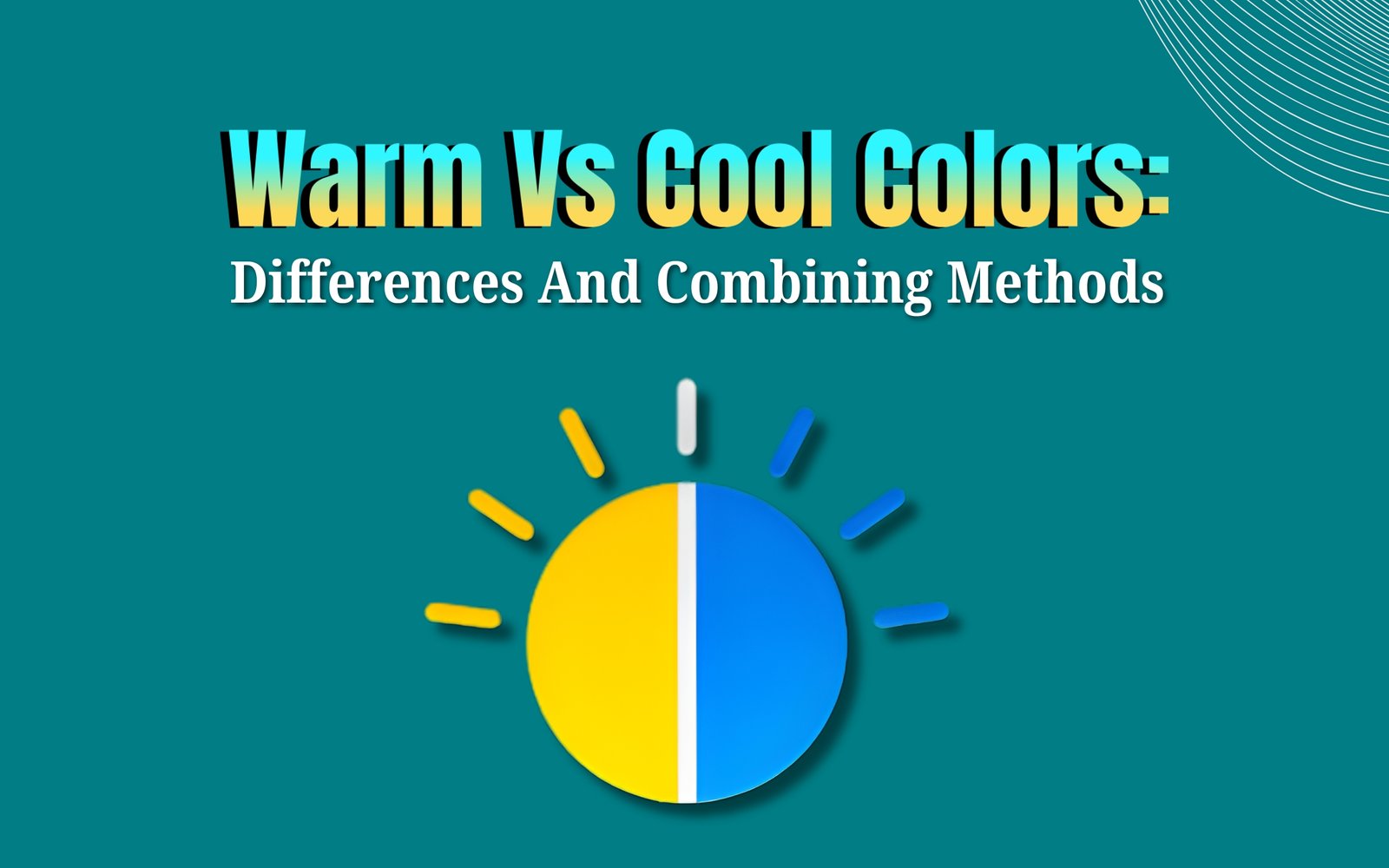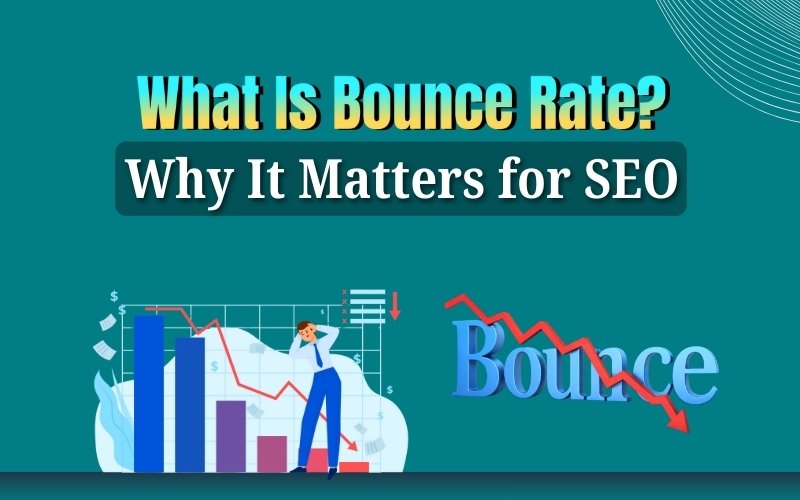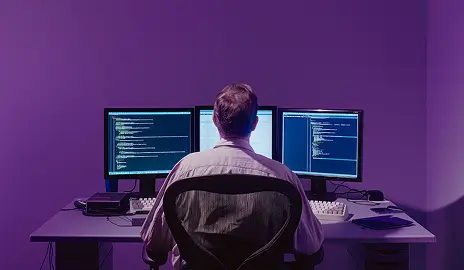Creating a website has never been easier — especially when you’re using Elementor, one of the most powerful drag-and-drop builders for WordPress. Whether you’re a small business owner, designer, or complete beginner, Elementor lets you design beautiful, responsive websites without writing a single line of code.
In this step-by-step guide for How to build a website using elementor, we’ll show you exactly how to build a website using Elementor — from setting up your WordPress site and choosing a theme to customizing every section for maximum impact. You’ll learn how to create stunning pages, optimize for conversions, and launch a site that truly represents your brand.
1️⃣ Why Choose Elementor for Website Building?
Elementor is a game-changer in website design. Here’s why:
✅ Drag-and-Drop Builder – No coding required! Simply drag and drop elements to design your website.
✅ Pre-Made Templates – Get access to hundreds of beautiful website templates.
✅ Fully Customizable – Change colors, fonts, layouts, and more with complete design flexibility.
✅ Mobile-Friendly – Your website will look great on all devices automatically.
✅ SEO & Speed Optimized – Designed to help your site load fast and rank better on search engines.
2️⃣ Best Elementor Templates to Speed Up Your Design
If you don’t want to start from scratch, Elementor offers pre-designed templates to speed up your workflow. Simply choose a template that fits your brand, import it, and customize it to your liking. Some popular Elementor template providers include:
- Envato Elements
- TemplateMonster
- Elementor’s Template Library
3️⃣ How to Optimize Your Elementor Website for Speed
A slow website can drive visitors away. Here’s how to keep your Elementor site fast and smooth:
✔️ Use a lightweight theme (like Hello Elementor or Astra).
✔️ Optimize images using tools like TinyPNG.
✔️ Enable caching with plugins like WP Rocket.
✔️ Minify CSS & JavaScript to reduce loading time.
✔️ Use a reliable hosting provider for better speed.
4️⃣ Essential Plugins to using elementor
To enhance your website’s functionality, consider adding these must-have plugins:
🔹 Elementor Pro – Unlocks advanced widgets and theme builder features.
🔹 Yoast SEO – Helps optimize your website for search engines.
🔹 WPForms – Easily create contact forms and lead capture forms.
🔹 Essential Addons for Elementor – Provides extra design elements.
🔹 Smush – Compresses images for faster loading speed.
5️⃣ How to Make Your Elementor Website Mobile-Friendly
A mobile-friendly website is crucial since most visitors browse from their phones. Here’s how to optimize your Elementor site for mobile:
📱 Use Elementor’s Responsive Mode to adjust layouts for different screens.
📱 Keep fonts legible and buttons easy to click.
📱 Avoid large images that slow down mobile loading speeds.
📱 Test your site on different devices before publishing.
6️⃣ Common Elementor Mistakes & How to Avoid Them
Mistakes can slow down your progress. Here are a few common errors and how to fix them:
❌ Using too many widgets – Keep it simple to maintain speed.
❌ Ignoring mobile responsiveness – Always check the mobile version.
❌ Not optimizing images – Large images slow down your site.
❌ Skipping SEO settings – Use meta tags and keywords for better search rankings.
Final Thoughts
Build a website using elementor is easier than ever. By following this guide, you can create a professional, responsive, and fast-loading website that attracts visitors and converts them into customers.
💡 Ready to build your dream website? Start now using elementor and bring your vision to life! 🚀 Contact us.