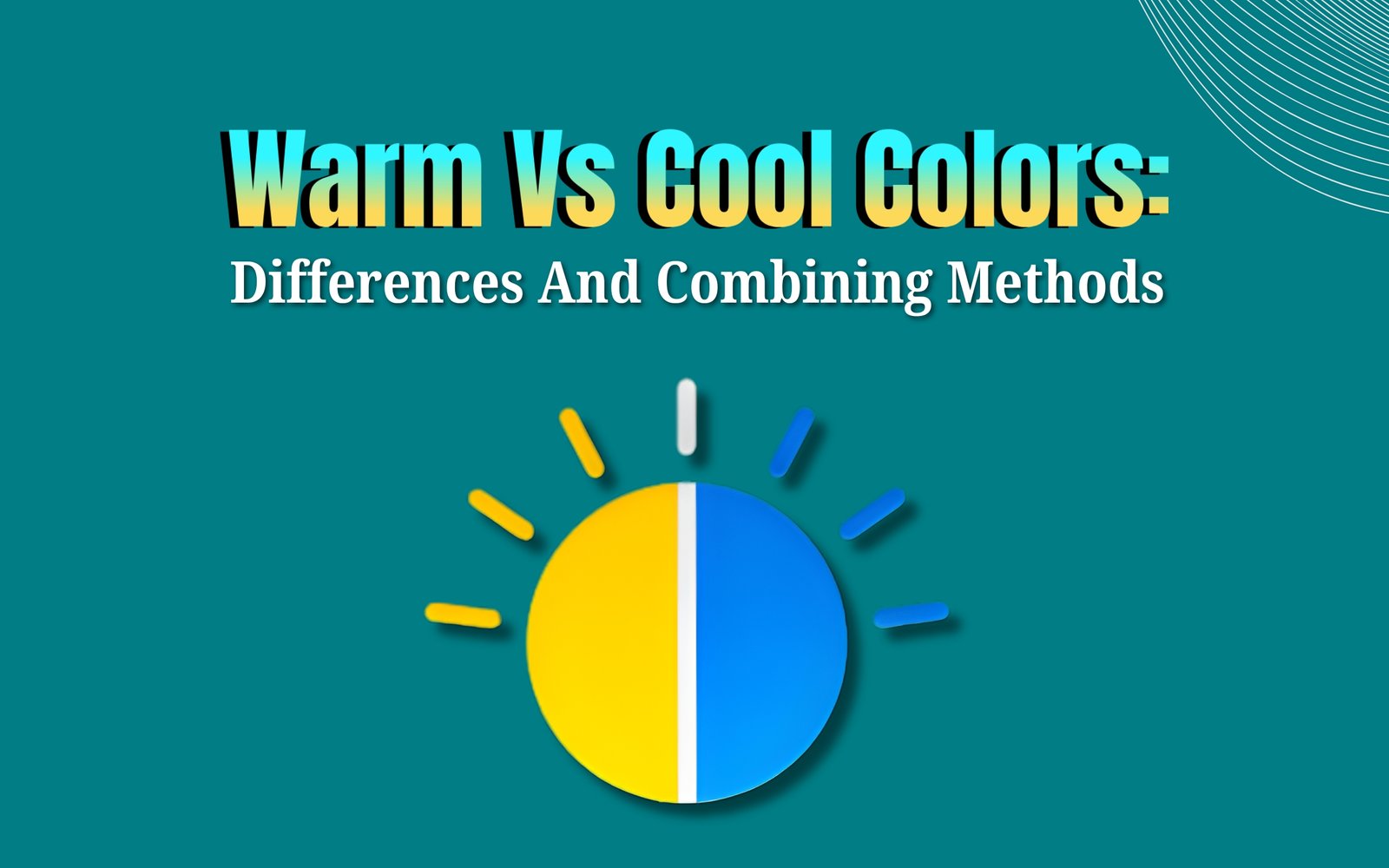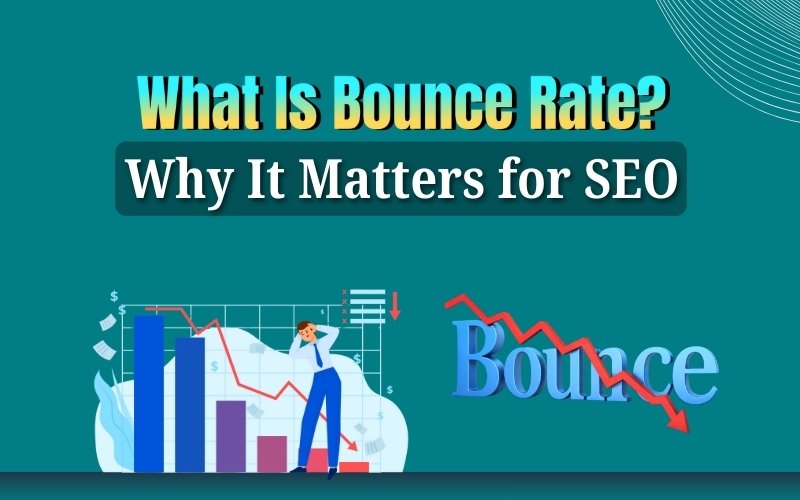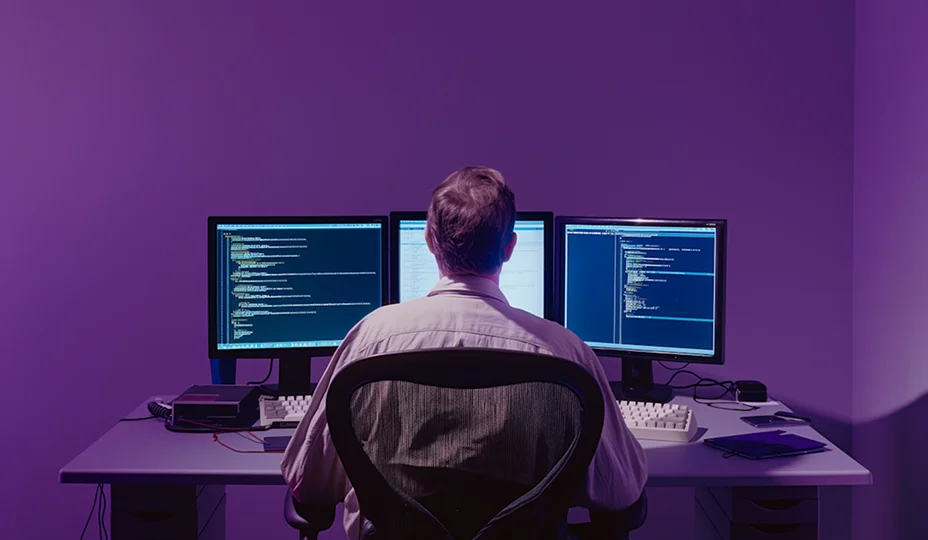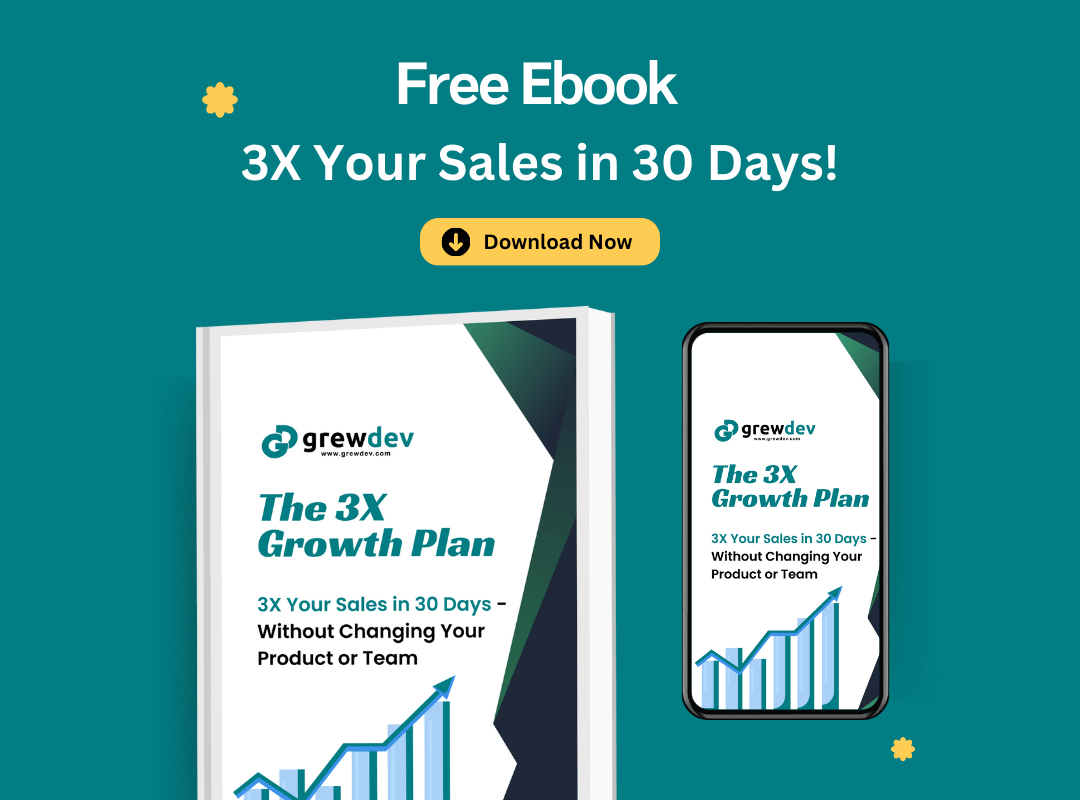Your website is often the first impression people have of your business. In a digital world full of options, a dull or outdated design can instantly turn visitors away. That’s why having an eye-catching website design isn’t just about looks—it’s about attracting attention, building trust, and encouraging action. Whether you’re launching a new website or revamping an old one, here are the key elements that make a website design stand out and leave a lasting impact on your audience.
Why First Impressions Matter in Web Design
Visitors form an opinion about your website within seconds. If the design looks outdated, cluttered, or unprofessional, they’re likely to leave without exploring further. A clean, modern, and visually appealing website immediately builds trust and credibility. It shows that your brand values quality and user experience, encouraging visitors to stay longer and engage more deeply with your content.
Key Elements of Eye-Catching Website Design
1. Clean and Modern Layout
A clean layout helps users focus on your content without feeling overwhelmed. Cluttered designs with too many elements, fonts, or colors confuse visitors. A modern design uses space wisely, guides the user’s eye, and creates a comfortable browsing experience.
✅ Tips:
- Use a grid system for alignment
- Stick to 2–3 primary colors
- Avoid too many animations or pop-ups
2. Strong Visual Hierarchy
Visual hierarchy is how you guide visitors through your site. It tells them what’s important—whether it’s your headline, a call-to-action button, or a product image.
✅ Tips:
- Use large, bold headlines
- Highlight CTAs with contrasting colors
- Make sure important elements are above the fold
3. High-Quality Imagery
Images have power. They can evoke emotion, explain products, and make your site feel professional. Low-quality or generic stock photos can ruin even the best design.
✅ Tips:
- Use original images or high-res stock photos
- Optimize images for fast loading
- Maintain consistent style and tone
4. Responsive Design
Your website should look great and work smoothly on all devices—phones, tablets, and desktops. More than half of web traffic comes from mobile, so responsive design is no longer optional.
✅ Tips:
- Test your site on different screen sizes
- Use mobile-friendly fonts and button sizes
- Make sure navigation is touch-friendly
5. Clear Navigation
If users can’t find what they’re looking for in a few seconds, they’ll leave. Clear, simple navigation helps users move through your site easily.
✅ Tips:
- Use a visible top menu with clear labels
- Keep menus short and organized
- Add a search bar for larger sites
6. Consistent Branding
Your Eye-Catching Website Design should reflect your brand’s personality. Fonts, colors, tone of voice, and imagery should all align with your overall branding.
✅ Tips:
- Use brand colors and typography consistently
- Keep tone and messaging aligned with your brand values
- Add your logo in the header and favicon
7. Engaging Call-to-Actions (CTAs)
Every page should encourage the user to take an action—whether it’s signing up, making a purchase, or getting in touch. CTAs should be clear, visible, and persuasive.
✅ Tips:
- Use action-oriented language (e.g., “Get Started”, “Book a Call”)
- Place CTAs strategically throughout your site
- Make buttons stand out visually
8. Fast Loading Speed
No one wants to wait for a slow website. A delay of even 2–3 seconds can increase bounce rates significantly. An eye-catching site must also be fast and smooth.
✅ Tips:
- Optimize images and media
- Minimize unnecessary scripts and plugins
- Use reliable hosting and caching
9. Accessible Design
An inclusive website reaches more people and improves usability. Eye-Catching Website Design doesn’t just mean visual appeal—it also means easy for everyone to use.
✅ Tips:
- Use readable fonts and proper contrast
- Add alt text to images
- Make sure the site can be navigated by keyboard
10. Interactive Elements
Small touches of interactivity can make your site more engaging. Think hover effects, animations, micro-interactions, or sliders.
✅ Tips:
- Use subtle animations that enhance UX
- Add hover effects to buttons or images
- Avoid overdoing it—too much can slow your site down
The Role of Website Design in Conversions
An attractive Eye-Catching Website Design captures attention, but its true purpose is to convert visitors into customers. Effective design guides users smoothly toward desired actions, like signing up, purchasing, or contacting you. Key factors such as clear calls-to-action, easy navigation, fast load times, and trust signals all improve conversion rates. When your website design aligns with your business goals, it becomes a powerful tool that drives real results.
Final Word
An eye-catching website design is a balance of beauty, usability, and performance. It’s not about adding flashy elements—it’s about creating an experience that feels intuitive, attractive, and aligned with your brand. When done right, good design doesn’t just make your site look better—it makes it work better. If you want your website to stand out, start by focusing on the essentials listed above.
✅ Want help designing your next website?
Let our expert team create a stunning, high-converting website for your brand. Contact us today and let’s bring your vision to life!