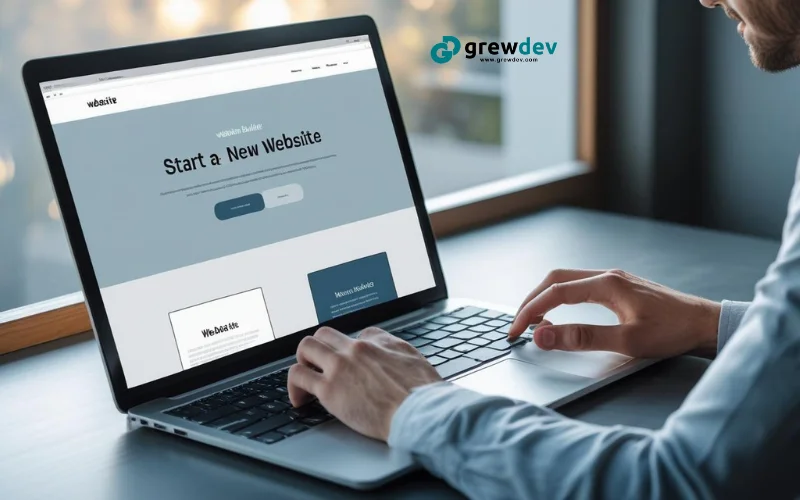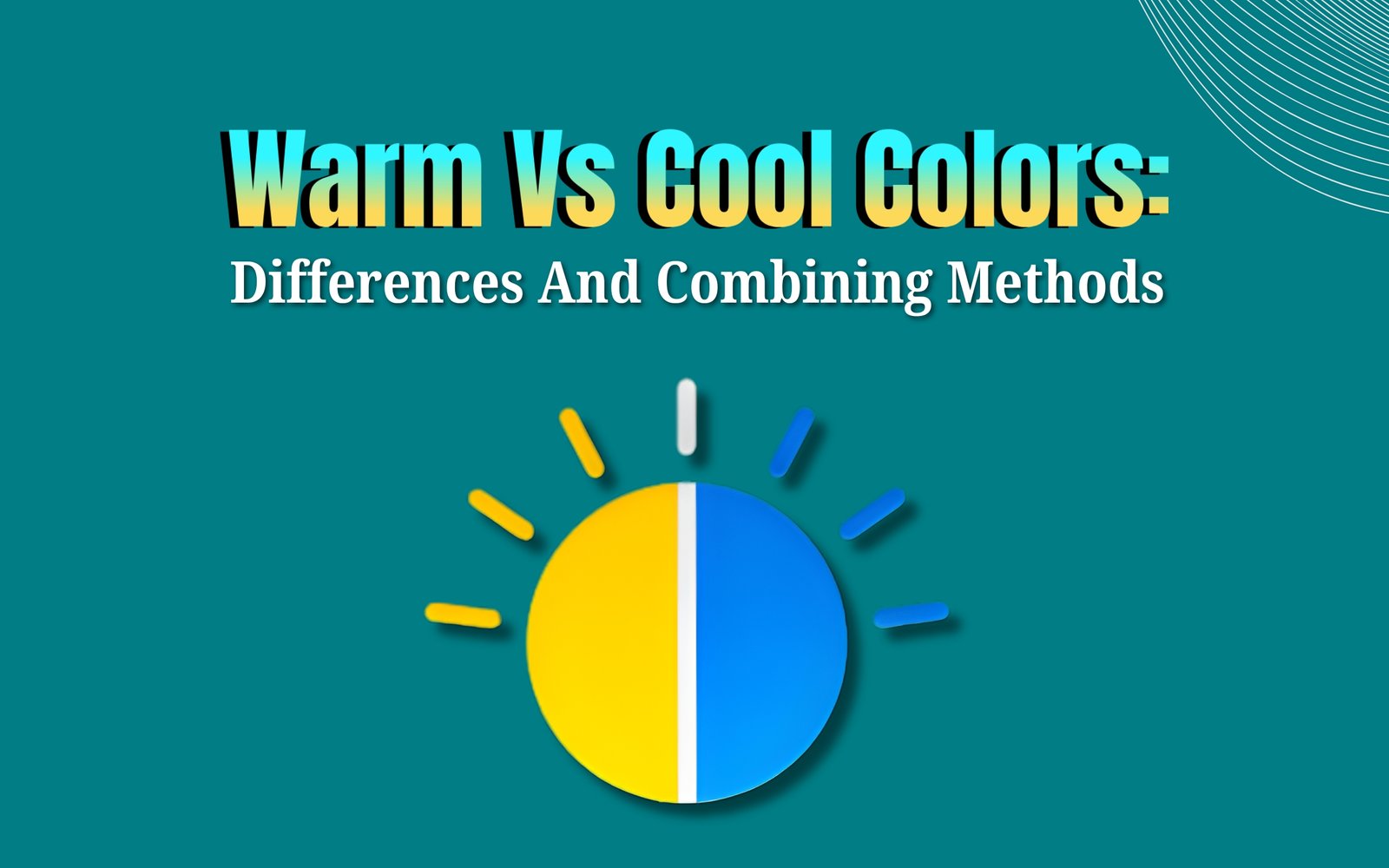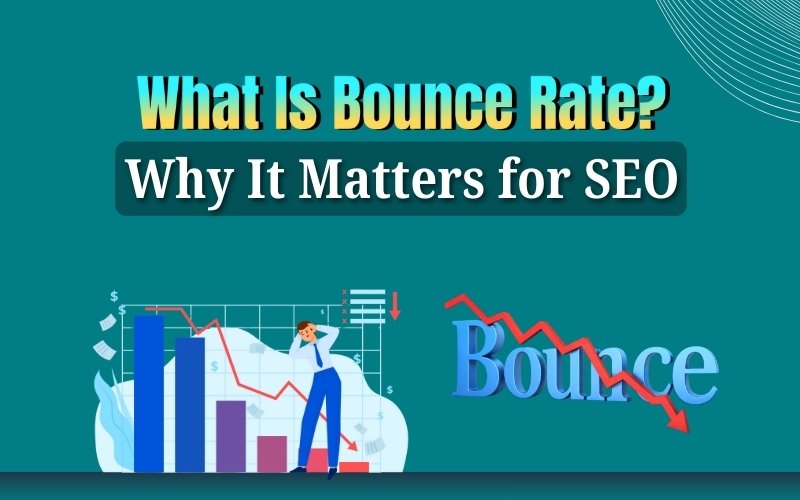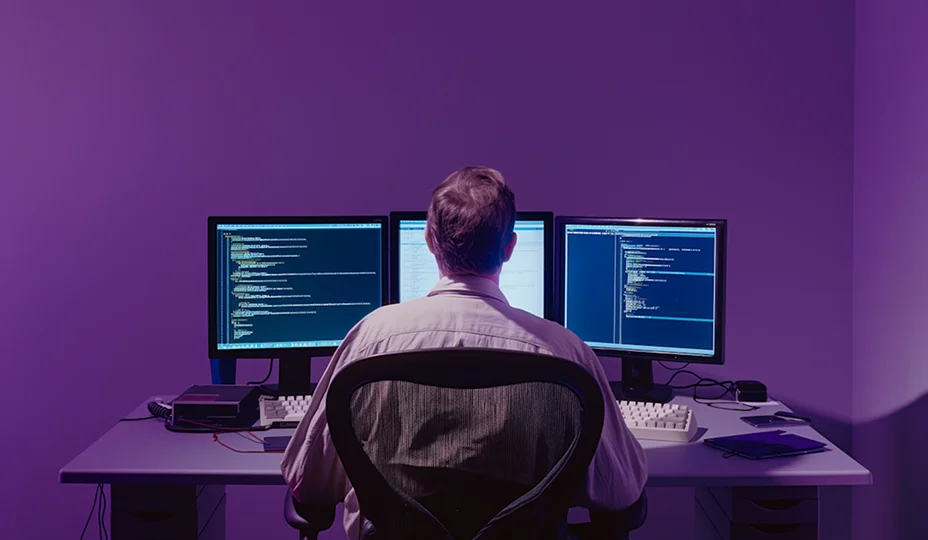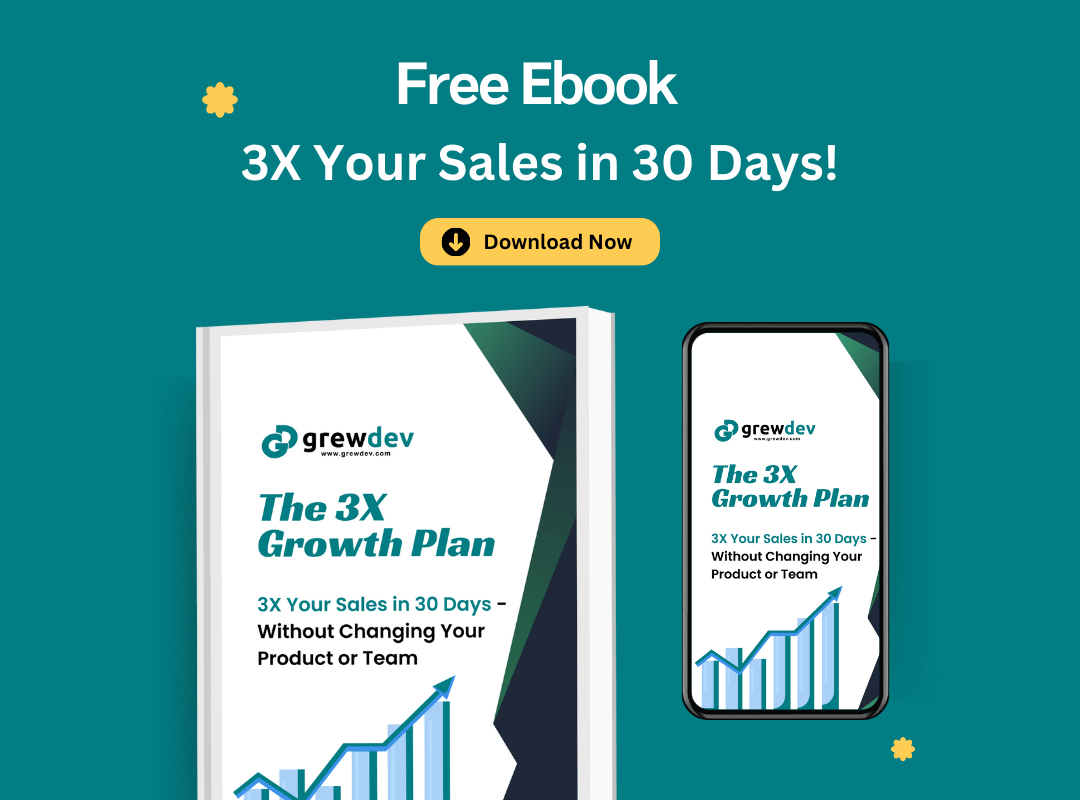Starting a website is exciting—but it can also be overwhelming if you don’t know where to begin. Whether you’re launching a personal blog, a business site, or an online store, some key steps can help you avoid common mistakes and get things right from the start. This guide will walk you through need to know before starting a website—no tech jargon, just real talk with practical tips.
Know Your Purpose First
Before you even think about design, ask yourself:
Why am I creating this website?
Is it to:
- Share your story or ideas?
- Sell a product or service?
- Build a personal brand?
- Showcase a portfolio?
Knowing your purpose gives your site direction and helps you stay focused. Everything—your layout, content, and functionality—should serve that goal.
Understand Your Audience
Your website isn’t just for you—it’s for the people you want to reach. Ask:
- Who are they?
- What are they looking for?
- How can you make their experience smooth?
For example, a local restaurant needs a mobile-friendly site with menus and reservation options, while a freelancer may need a simple portfolio with a contact form.
Tip: Create a simple user profile in your mind: their age, what problems they’re facing, and how your website can help solve them.
Choose the Right Platform
There are many website-building platforms out there. Some popular ones include:
- WordPress: Great for blogs, business sites, and flexible customization.
- Shopify: Ideal for eCommerce.
- Wix/Squarespace: Easy drag-and-drop options for beginners.
Choose a platform based on your technical comfort level and what features you need.
Get a Domain and Hosting
Your domain is your website address (like yourname.com). Your hosting is where all your website files live.
Choose a domain that is:
- Easy to remember
- Reflects your brand or purpose
- Not too long
For hosting, pick a provider that offers:
- Fast load times
- Good security
- Reliable support
- Backups
Popular options: SiteGround, Bluehost, Hostinger, or Cloudways.
Focus on User Experience (UX)
A beautiful site won’t help if it’s hard to use. Focus on:
- Navigation: Make it easy to move around.
- Speed: A slow website loses visitors.
- Mobile Responsiveness: Your site must work on phones and tablets.
- Clear CTA (Call-to-Actions): Tell visitors what to do next (like “Buy Now” or “Book a Call”).
Tip: Keep things clean and clutter-free. Less is more when it comes to good design.
Plan Your Content Wisely For Starting a Website
Good design draws people in. Good content keeps them there.
Before launching, prepare:
- Home page content
- About page
- Services or product descriptions
- Blog articles (if you plan to blog)
- Contact page with a form or contact info
Make sure your writing is clear, friendly, and easy to read.
Don’t Ignore SEO Basics
Search Engine Optimization (SEO) helps people find your site through Google. Before launch:
- Use proper page titles and meta descriptions
- Add keywords people might search for
- Use alt text on images
- Set up clean URLs
Also, create a sitemap and submit it to Google Search Console once your site is live.
Secure Your Website
Security isn’t optional. From the start:
- Install an SSL certificate (HTTPS)
- Use strong passwords and change default usernames
- Keep your software or plugins updated
- Use a reliable security plugin if you’re on WordPress (like Wordfence)
If you’re collecting user info or payments, security becomes even more critical.
Test Before You Launch
Your website should look and work great before going public. Check:
- All links and buttons work
- Images are optimized and load fast
- Forms send emails correctly
- Site looks good on mobile and across browsers
Ask a few friends to visit your site and give feedback. Sometimes, fresh eyes catch issues you missed.
Set Up Analytics & Backups
After launch, you’ll want to track how your website performs. Set up:
- Google Analytics – to see who’s visiting and what they’re doing
- Google Search Console – to monitor SEO and indexing
- Backups – daily or weekly backups using plugins or hosting tools
These tools help you improve over time and stay protected Starting a Website.
Prepare for Post-Launch
Your website doesn’t end at launch—it just begins. Keep your site alive and useful by:
- Posting regular content (blogs, updates, offers)
- Fixing bugs or broken links
- Updating your portfolio or testimonials
- Adding new features as your business grows
You can even plan for future improvements by collecting feedback from your users.
✅ Final Thoughts About What You Need to Know Before Starting a Website
Launching a website may seem technical, but it really starts with clear purpose, understanding your audience, and taking the time to prepare. Tools and designs can change, but these basics never go out of style. Start simple. Stay focused. And remember: a great website is one that solves problems, builds trust, and keeps people coming back.
📊 Need help launching your dream website? Contact Us Today.